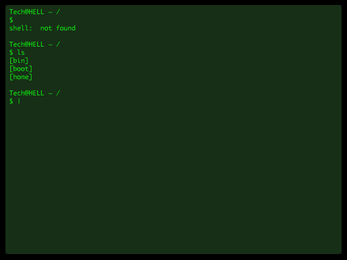HellShell
Loading SWF for the first time...
Adobe Flash is required to run this project in the browser. Enable Flash
HellShell is a linux-lite text game that I never finished. Something interested can still be done with it, and all the tech is already in place. Someday perhaps...
At the moment there are only 7 levels. There's also a sandbox mode for exploring all the capabilities. Enjoy!
Keyboard shortcuts for shell:
- Command history: up arrow/down arrow
- Enter command: enter
- Auto-complete file names: tab
- Move cursor one word: ctrl + left arrow / ctrl + right arrow
- First/last command in command history: page up / page down
- Skip to beginning/end of line: home/end
- Copy on-screen text: ctrl + 1
- Save drive: F1
Keyboard shortcuts for text viewer ("less"):
- Quit: q
- Scroll one screen down: Z
- Scroll one screen up: B
Keyboard shortcuts for text editor:
- Save: ctrl + s
- Quit: ctrl + d
- Move cursor one word: ctrl + left arrow / ctrl + right arrow
- Move cursor to end or beginning of file: ctrl + down arrow / ctrl + up arrow
- Move cursor to end or beginning of line: ctrl + end / ctrl + home
- Auto-scroll down / up: page down / page up
- This is a regular AS3 input TextField so most editing tricks on your OS should work, the ones I listed are just the ones I found, there's most likely more.
Others:
- F1 to F5: Switch between five shell instances
Saving:
- Export your drive as a JSON file with "backup -s"
- Load a JSON file into your drive with "backup -l"
- Type "save" to save a local backup -> this is automatically done every time you complete a challenge or call "quit"
| Status | Released |
| Platforms | Flash, Windows |
| Author | Ohmnivore |
| Genre | Strategy |
| Made with | Haxe, OpenFL |
| Tags | challenge, coding, console, linux, programming, shell, terminal, unix |
| Average session | About a half-hour |
| Languages | English |
| Inputs | Keyboard |
| Accessibility | Color-blind friendly, High-contrast |
Download
Download
hellshell_windows.zip 3.2 MB